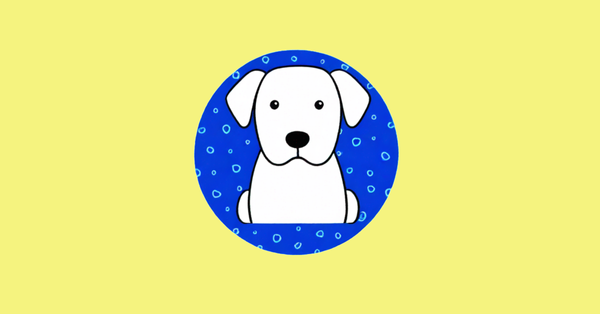Using custom GPTs to decipher SwiftUI packages

I am fairly new to SwiftUI and often make use of packages I find on GitHub. But understanding how these packages work and how best to use them can be rather time-consuming. In fact, the other day I was struggling to integrate a SwiftUI app with an OpenAI Assistant.
Fortunately, this challenge turned out to be a perfect use case for the custom GPTs that can be built on ChatGPT 4. (You need to ChatGPT Plus account to access this feature.) Here's what worked for me:
- I set up the package dependency in Xcode, the MacOS development environment.
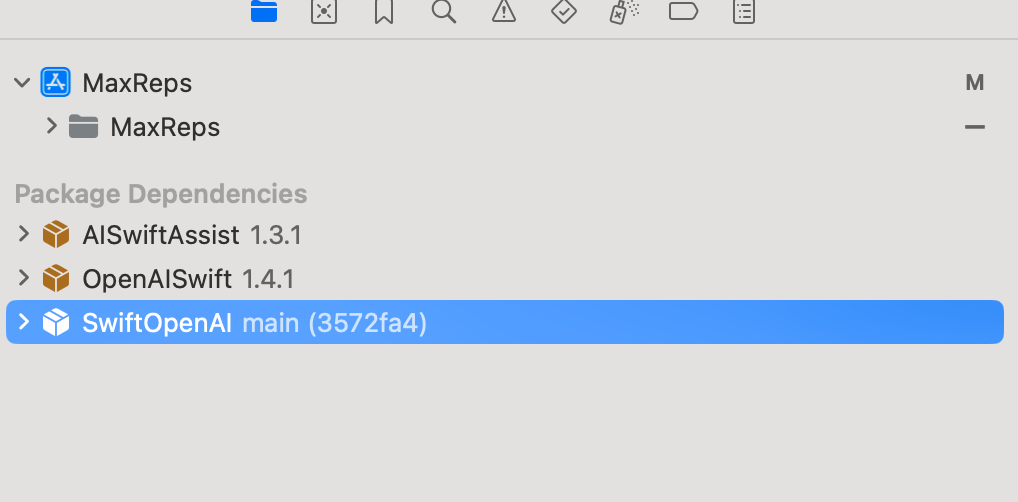
- I copied the documentation from README into Pages and then saved it as a PDF.
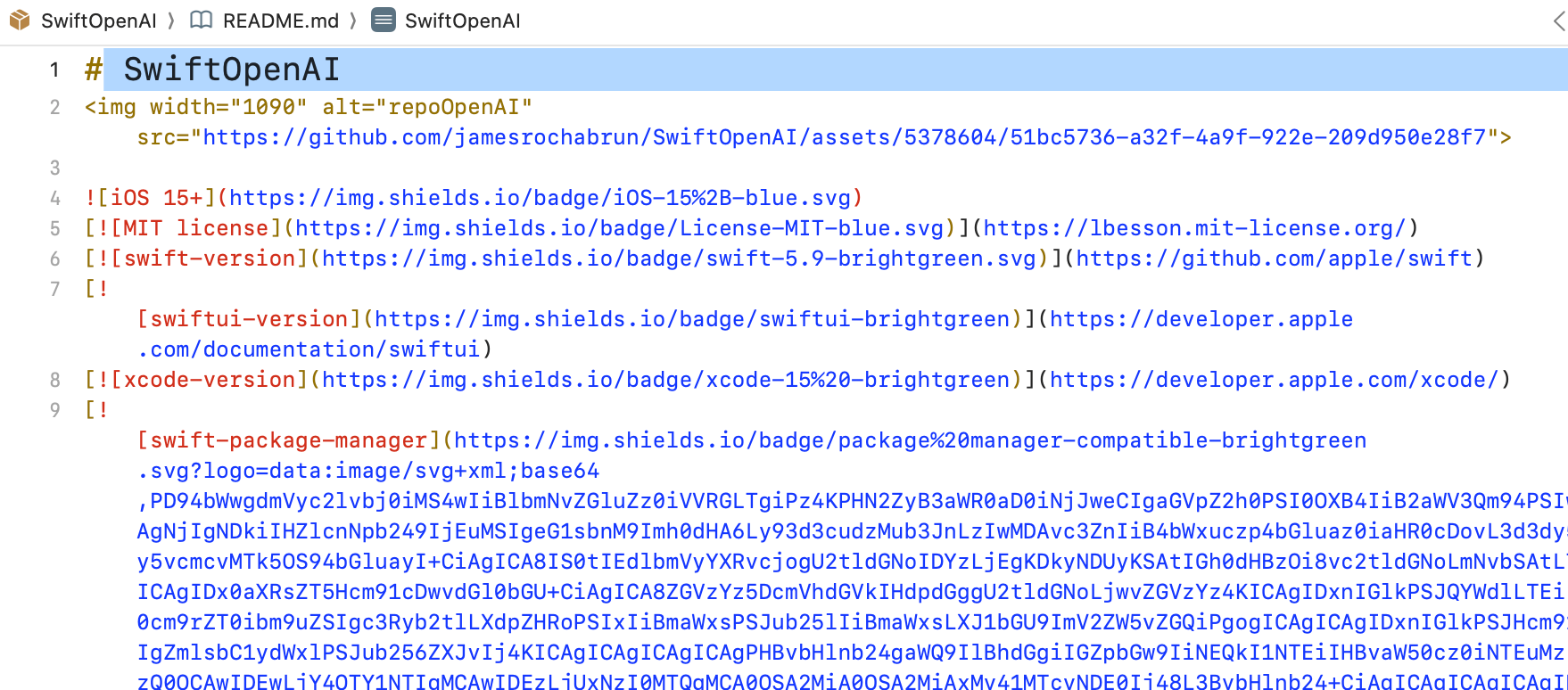
3. I set up a custom GPT and fed it the documentation as a knowledge source.
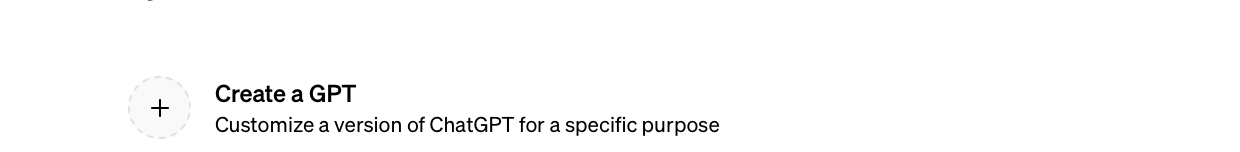
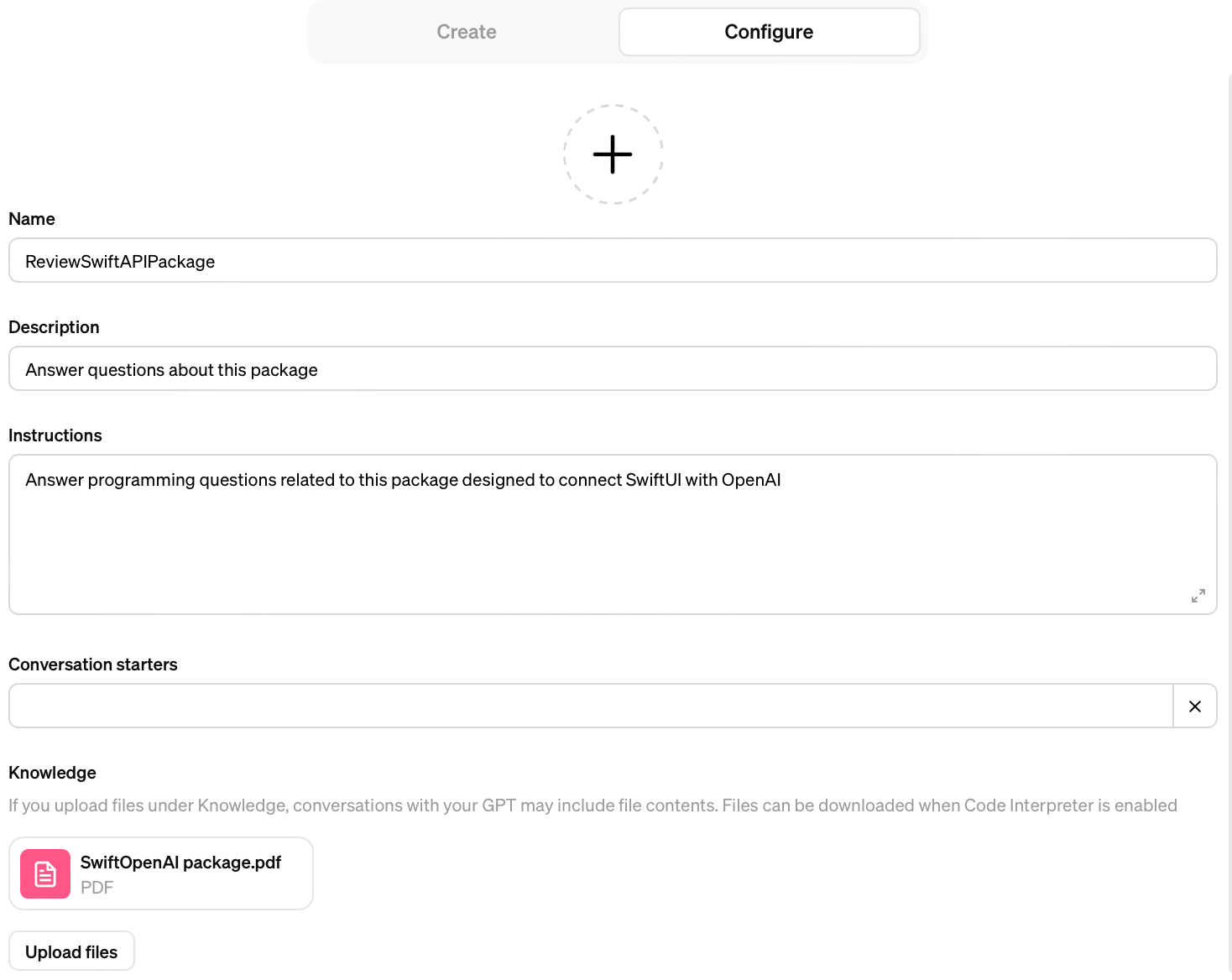
- The new GPT wrote code that successfully called OpenAI's API and allowed my app to offer focused chats.
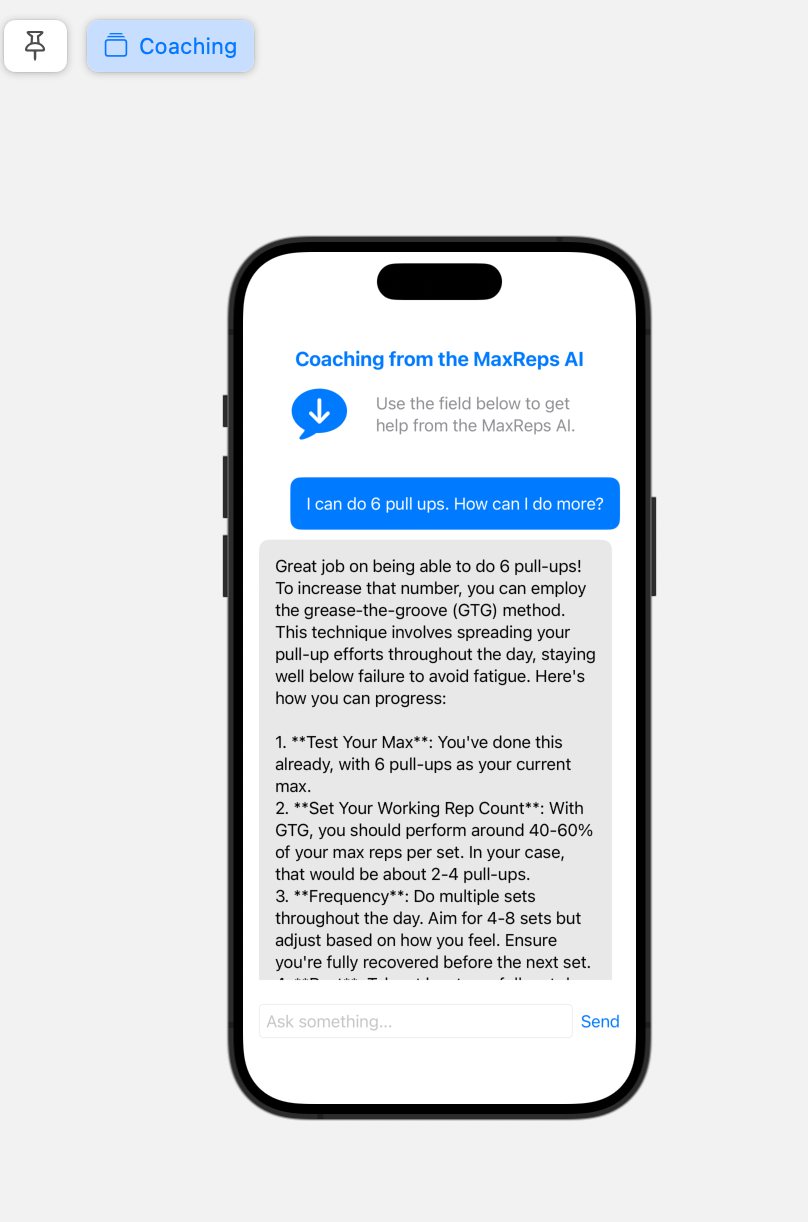
I think this actually saved me hours. Wow.